3
勉強法・学習支援解説
複素関数を可視化するMathematicaのコード
159
0
$$$$
Mathematicaはグラフを描いたり、数式を量産したり、数学の概念の可視化に便利なツールです。
wolfram cloud
というサイトでアカウントを作れば無料で使えます。製品版は高いですが数学好きなら買って損しません!!!
ここでは私が作った複素関数の可視化ツールの紹介とMathematicaの宣伝をします。
追記:コードを少し直しました。
使い方
まずMathematica のノートブックで以下のコードを入力し Shift + Enter をおします。
このコードで可視化関数DrawComplexの定義がされます。
DrawComplex[func_, center_, length_, mesh_,
OptionsPattern[
{
Opacity -> 0.5,
ImageSize -> 500,
PlotRange -> Automatic,
Epilog -> {},
Background -> Black,
PlotPoints -> 20
}
]
] :=
Quiet@Module[{w, l, n, n1, n2, tmp, vl, hl, vcl, hcl, RemoveNaN},
n1 = mesh[[1]];
n2 = mesh[[2]];
w = length[[1]]*0.5;
l = length[[2]]*0.5;
n = OptionValue[PlotPoints]*Ceiling[2*l];
RemoveNaN[points_] := Cases[points, {a_, b_} /; NumericQ[a] && NumericQ[b]];
vl = Table[
{
Opacity@OptionValue[Opacity], Thickness[0.005], RGBColor[0, (a + w)/(2 w ), 1],
Line@RemoveNaN@
Table[ReIm@func[a + center[[1]] + (tmp + center[[2]]) I], {tmp, -l, l, (2 l)/n}]
},{a, -w, w, (2 w)/n1}
];
vcl =
{
Opacity@OptionValue[Opacity], Thickness[0.005], RGBColor[0, 1, 0],
Line@RemoveNaN@
Table[ReIm@func[center[[1]] + (tmp + center[[2]]) I], {tmp, -l, l, (2 l)/n}]
};
hl = Table[
{
Opacity@OptionValue[Opacity], Thickness[0.005], RGBColor[1, (a + l)/(2 l ), 1],
Line@RemoveNaN@
Table[ReIm@func[tmp + center[[1]] + (a + center[[2]]) I], {tmp, -w, w, (2 w)/n}]
},{a, -l, l, (2 l)/n2}
];
hcl =
{
Opacity@OptionValue[Opacity], Thickness[0.005], RGBColor[1, 1, 0],
Line@RemoveNaN@
Table[ReIm@func[tmp + center[[1]] + center[[2]] I], {tmp, -w, w, (2 w)/n}]
};
Graphics[
{
If[n1 == 0, {}, Append[vl, vcl]],
If[n2 == 0, {}, Append[hl, hcl]],
OptionValue[Epilog]
},
Background -> OptionValue[Background],
PlotRange -> OptionValue[PlotRange],
Axes -> True,
AxesLabel -> {Re, Im},
LabelStyle -> {White, Directive[12]},
ImageSize -> OptionValue[ImageSize],
AxesStyle -> Table[{Opacity[0.4], White}, {2}],
PlotRangePadding -> None,
ImagePadding -> 25,
AspectRatio -> 1
]
];
つぎに以下のようなコードを入力し Shift + Enter をおします。
DrawComplex[#^2 &, {0, 0}, {1, 1}, {20, 20}, PlotRange -> 0.5 {{-1, 1}, {-1, 1}}, PlotPoints -> 20]
すると以下のような図が描かれます。
![!FORMULA[0][-1582684536][0]](https://firebasestorage.googleapis.com/v0/b/mathlog-361213.appspot.com/o/uploads%2Fmathdown%2FMGeCOLtUn2hPx9NaI6HJ.png?alt=media) $w=z^2 $
$w=z^2 $
関数の説明
この関数は$w=f(z)$という複素関数によって、$z$上の方眼紙がどう変形するかを可視化します。
この関数の入力項目は以下のようになります。
DrawComplex[func_, center_, length_, mesh_, ...]
func_: 可視化したい関数を入れます。このとき関数$f(z)$の$z$の代わりに#を使います。そして関数の最後に&をつけます。例えば$f(z)=z^2$という関数を可視化したいならfunc_には#^2&と入力します。center_: $z$上の方眼紙の中心を指定します。例えば原点なら{0,0}とします。length_: 方眼紙の縦横の長さを指定します。例えば縦3,横5なら{3,5}とします。mesh_: 方眼紙の縦横のグリッドの数を指定します。...: この部分にはオプションをいれます。これには以下のようなオプションがあります。Opacity: 線の透明度を指定します。PlotRange: プロット領域を指定します。例えば実軸で {-2,2}、虚軸で {-3,3}の領域を指定したい場合はPlotRange->{{-2,2},{-3,3}}と入力します。PlotPoints: 可視化の細かさを示します。
例
- $w=1/z$
DrawComplex[1/# &, {0, 0}, {1, 1}, {20, 20},
PlotRange -> 10 {{-1, 1}, {-1, 1}}, PlotPoints -> 100]
![!FORMULA[8][1055106642][0]](https://firebasestorage.googleapis.com/v0/b/mathlog-361213.appspot.com/o/uploads%2Fmathdown%2FdeeoFpe7lxXi8Mc2Gx7l.png?alt=media) $w=1/z$
$w=1/z$
- ゼータ関数
DrawComplex[Zeta[#] &, {0, 0}, {1, 100}, {5, 0},
PlotRange -> 10 {{-1, 1}, {-1, 1}}, PlotPoints -> 50]
![!FORMULA[9][-1482928143][0]](https://firebasestorage.googleapis.com/v0/b/mathlog-361213.appspot.com/o/uploads%2Fmathdown%2F6Ea1giT0096E3XIU8rco.png?alt=media) $w=\zeta(z) $
$w=\zeta(z) $
応用
この関数をパーツとしていろんな可視化ができます。
-連射
Grid[
Transpose@Partition[
Table[
With[{l = {2 \[Pi], 2 \[Pi]}, n = {20, 20},
r = {{-\[Pi], \[Pi]}, {-\[Pi], \[Pi]}}, is = 270},
Labeled[
DrawComplex[func, {0, 0}, l, n, PlotRange -> r, ImageSize -> is],
Style[ToString[TraditionalForm@func[z]], White, 18], Top
]
],
{func, {Sin, Cos, Tan, Exp, Log, Sinh, Cosh, Tanh}}], 2],
Background -> Black
]
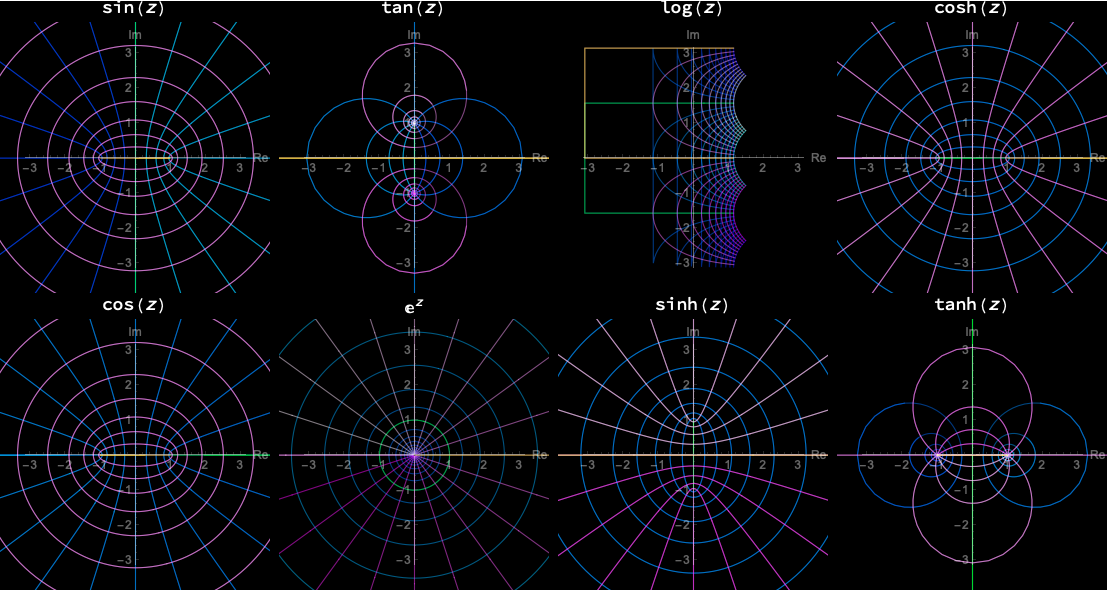 いろいろな複素関数
いろいろな複素関数
-マウスでドラッグして経路積分ができるコード(Wolfram Cloud 無料版では重すぎる)
Manipulate[
DynamicModule[
{zplane, wplane, iplane, ztraj = {{{0, 0}, {0, 0}}},
wtraj = {{{0, 0}, {0, 0}}}, itraj = {{{0, 0}, {0, 0}}},
znew, wnew, inew, zold, wold, iold, w, dz, size = 400},
zplane =
DrawComplex[# &, center, length, mesh, PlotRange -> r1,
PlotPoints -> 10, ImageSize -> size];
wplane =
DrawComplex[Evaluate[func /. z -> #] &, center, length, mesh,
PlotRange -> r2, PlotPoints -> n, ImageSize -> size];
iplane =
DrawComplex[# &,
center, (r3[[1, 2]] - r3[[1, 1]]) {1, 1}, {10, 10},
PlotRange -> r3, PlotPoints -> 10, ImageSize -> size];
EventHandler[
Dynamic@Grid[
{
{
Show[
zplane,
Graphics[
{
{White, Line[ztraj]},
{Red, PointSize[Large], Point[First@First@ztraj]},
{Blue, PointSize[Large], Point[Last@Last@ztraj]}
}
]
]
,
Show[
wplane,
Graphics[
{
{White, Line[wtraj]},
{Red, PointSize[Large], Point[First@First@wtraj]},
{Blue, PointSize[Large], Point[Last@Last@wtraj]}
}
]
],
Show[
iplane,
Graphics[
{
{White, Line[itraj]},
{Red, PointSize[Large], Point[First@First@itraj]},
{Blue, PointSize[Large], Point[Last@Last@itraj]}
}
]
]
},
{Style["z", Italic],
Row[{Style["w", Italic], "(", Style["z", Italic], ")"}],
Row[{"\[Integral]", Style["w", Italic], "(",
Style["z", Italic], ")", Style["dz", Italic]}]}
}, BaseStyle -> {14, FontFamily -> "Helvetica"}
],
{
"MouseDragged" :> (
znew = MousePosition["Graphics"];
w = func /. z -> ((zold + znew)/2).{1, I};
wnew = ReIm[w];
dz = (znew - zold).{1, I};
inew = ReIm[w*dz];
AppendTo[ztraj, {zold, znew}];
AppendTo[wtraj, {wold, wnew}];
AppendTo[itraj, {iold, iold + inew}];
zold = znew;
wold = wnew;
iold = iold + inew;
),
"MouseDown" :> (
zold = MousePosition["Graphics"];
w = func /. z -> zold.{1, I};
wold = ReIm[w];
iold = {0, 0};
ztraj = {{zold, zold}};
wtraj = {{wold, wold}};
itraj = {{iold, iold}};
)
}
]
],
{{func, z, "Function"}},
{{center, {0, 0}, "Center"}},
{{length, {2, 2}, "Length"}},
{{mesh, {10, 10}, "Mesh"}},
{{r1, {{-1, 1}, {-1, 1}}, "Z Range"}},
{{r2, {{-1, 1}, {-1, 1}}, "W Range"}},
{{r3, 2 \[Pi] {{-1, 1}, {-1, 1}}, "W Range"}},
{{n, 10, "PlotPoints"}}
]
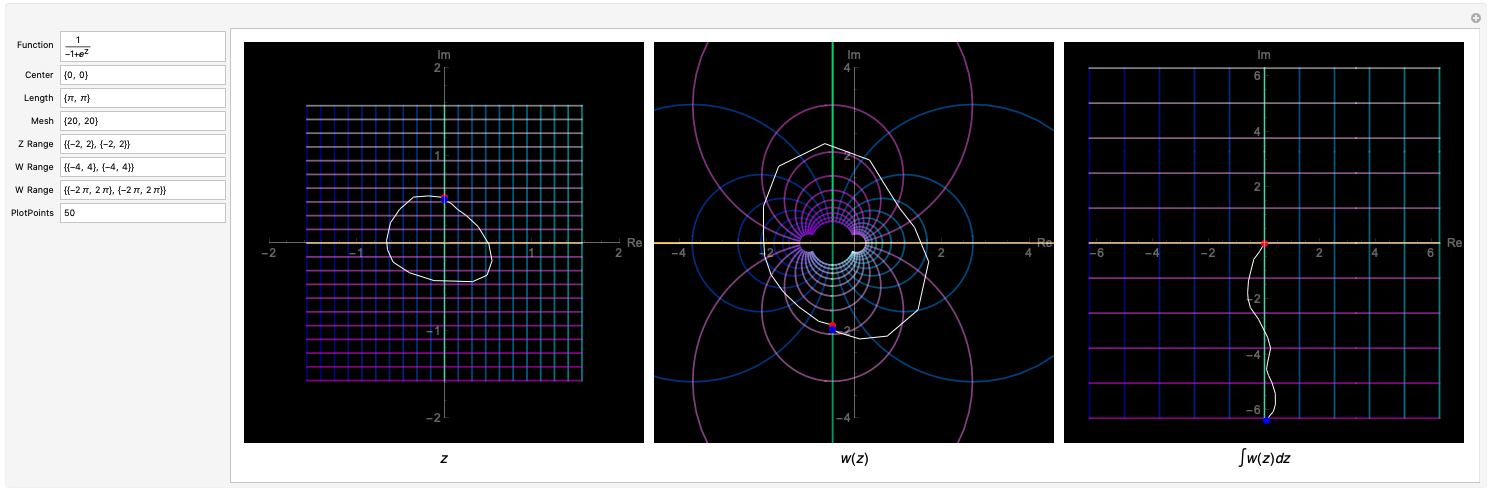 経路積分の可視化
経路積分の可視化
以上です。ありがとうございました。
投稿日:2024年1月23日
更新日:2024年1月27日
この記事を高評価した人
この記事を高評価した人
高評価したユーザはいません
この記事に送られたバッジ
この記事に送られたバッジ
バッジはありません。
投稿者
投稿者
コメント
コメント
他の人のコメント
コメントはありません。
読み込み中...
読み込み中